Since you effectively rewrote history, git will not allow you to simply push the new truth. You will need what is called a "force push", described here: https://git-scm.com/docs/git-push#Documentation/git-push.txt---no-force-with-lease.
Please note that git push --force-with-lease origin master means all checks are skipped, and you may therefor lose commits. In this case though, that seems to be what you are intending to do (removing a few commits) so it's OK.
Please make double and triple sure that you're pushing exactly what you want to push. If you don't have a copy of the repository elsewhere, then this might be a tricky thing to revert.
Also, do not use --force-with-lease with every push, only when you really need to.