I am working on a LogicApp in Visual Studio Community 2019 16.11.28 using the Azure Logic App Tools 2.24.2 extension. It has always been working fine. Used to work on several logic apps during the past 2 years. However, since a few days I keep getting this absurd behaviour where the whole panel just turns gray while I am working. In specific, it happens as soon as I try to add a new action or to open a condition block, as you will be able to see from the screenshots below. I have been looking for a solution here and there, but I could not find the same issue anywhere and I don't know how to solve this in order to keep on working. Keep in mind that working directly on the Azure portal is not a possible option. Any help would be very much appreciated. Thanks in advance!
Already tried:
- Updated VS to latest version
- Made sure the Logic App Tools extension is updated
- Clone the repository from scratch
- Ask Chat GPT