I get Dataframe by pivot_table:
df = pd.pivot_table(df, values=['labor_costs'],
index=['Division', 'Perfomer'],
columns=['completed on time'], aggfunc=[np.sum, len], fill_value=0)
How can I highlight the row by condition: on schedule == 0 and overdue == 0 like table above?