:not(p) {
color: #ff0000;
}<h1>This is a heading</h1>
<p>This is a paragraph.</p>
<p>This is another paragraph.</p>
<div>This is some text in a div element.</div>
<a href="https://www.w3schools.com" target="_blank">Link to W3Schools!</a>The not(selector) is used to select every element that is not specified element, So in the above code i am getting red color on both p which is a non-selected item.
I am expecting only div,a,h1 to be red, not p as p is a specified element and it is meant to be leave and style have to apply to all others element?