I want to get a dialog/popup window up during a teams meeting through my app in a meeting when something is triggered by the meeting organizer. I have found options called "meetingSidePanel", "meetingStage" that can be used in the manifest which allows us to display a screen of the app in meeting side panel and meeting stage but they are not exactly popups and is more like sharing a screen of the app.
Below is a sample provided by microsoft which can be added as side panel in the meeting. Is it possible to generate a popup in the meeting which would be triggered through the meeting extension app? If so, what is the process? https://github.com/OfficeDev/Microsoft-Teams-Samples/tree/main/samples/meeting-recruitment-app
I want to be able to get a dialog like this up in a teams meeting but it will not necessarily be a poll. I could not find any sample from Microsoft that has implemented something like this. Any help on this would be highly appreciated.