My script is quite basic and works on Debian:
apt update && apt install wget -y
cd /root
wget https://aka.ms/dotnet-counters/linux-x64 -O dotnet-counters
chmod a+x dotnet-counters
./dotnet-counters collect -p 1
now, replacing the apt for its equivalent apk, lines 1 to 4 run without any hiccups but line 5 says sh: ./dotnet-counters: not found... if I run a ls -l command I see
total 14332
-rwxr-xr-x 1 root root 14675612 Jun 8 23:08 dotnet-counters
with dotnet-counters in green font (don't know if that means anything)
Can anyone tell me what am I doing wrong?
Edit 1:
file dotnet-counters says not found, also here's a screenshot, perhaps im missing something: