We have been intermittently losing our ability to deploy any updates to our Premium App Service Plan since August 1st. Our primary means of deployment is via Azure DevOps Pipelines (Microsoft Hosted, not self-hosted) and these pipelines have been stable for months or even > 1 year. We have made no changes to our pipelines or App Service Plan (other than requested changes from Microsoft support) in the past months.
When these intermittent issues happen, our ability to deploy updates is impacted for up to a day at a time and it also impacts our ability to publish directly from Visual Studio 2022 (as a backup means of deploying). Additionally, while these deployment issues are occurring, the hosted web applications are accessible and responsive, as is the Kudu (SCM) endpoint.
The error that we see in our Pipeline logs is as follows (we are using the AzureRmWebAppDeployment@4 task):
Error: Error Code: ERROR_COULD_NOT_CONNECT_TO_REMOTESVC More Information:
Could not connect to the remote computer ("XXXXX.scm.azurewebsites.net") using the specified process ("Web Management Service") because the server did not respond.
Make sure that the process ("Web Management Service") is started on the remote computer.
Learn more at: https://go.microsoft.com/fwlink/?LinkId=221672#ERROR_COULD_NOT_CONNECT_TO_REMOTESVC.
Error: The remote server returned an error: (500) Internal Server Error.
Error count: 1.
FWIW, our applications are running ASP.NET 6.
Things we have tried to resolve via either searching stack overflow or via Microsoft support include:
- Running as a ZipDeploy.
- Running as a ZipDeploy with the app setting
WEBSITE_RUN_FROM_PACKAGE= 1. - Adding the app setting
WEBSITE_WEBDEPLOY_USE_SCM= true. - Deploying through Visual Studio’s publish profiles.
- Deleting Logs in Kudu.
- Deleting Deployments in Kudu.
- Freeing up space by deleting old Memory Dumps
- NOTE: Azure is reporting that we are using 4% of our plan's total storage space.
- Restarting the App Service / Kudu.
- Review other stackoverflow articles https://stackoverflow.com/search?tab=newest&q=%5bazure-web-app-service%5d%20ERROR_COULD_NOT_CONNECT_TO_REMOTESVC&searchOn=3
We have been working with Microsoft support on this, but their questions lead me to believe that they are not understanding that we are using an App Service Plan for hosting our applications (vs self-hosting or using a VM).