I am trying to use help_secondary of ggh4x with geom_col like
library(tidyverse)
library(ggh4x)
library(scales)
# Run the secondary axis helper
sec <- help_secondary(df, primary = c(Tmax, Tmin, RH),
secondary = Rainfall)
ggplot(df, aes(x = Date)) +
geom_col(aes(y = sec$proj(Rainfall)), colour = "blue") +
geom_line(aes(y = Tmax), colour = "red") +
geom_line(aes(y = Tmin), colour = "green") +
geom_line(aes(y = RH), colour = "black") +
scale_y_continuous(sec.axis = sec) +
ylab("Max and Min temperature, RH")
As you can see from the plot, the secondary y-axis starts at -500. The 0 rainfall value is shown as -500 which ideally should be left out in the barplot.
Another thing, how can I have the legend?
Data
df = structure(list(Date = structure(c(18628, 18659, 18687, 18718,
18748, 18779, 18809, 18840, 18871, 18901, 18932, 18962, 18993,
19024, 19052, 19083, 19113, 19144, 19174, 19205, 19236, 19266,
19297, 19327, 19358, 19389, 19417, 19448, 19478, 19509, 19539
), class = "Date"), Tmax = c(34.3774193548387, 34.8428571428571,
35.7387096774194, 35.44, 34.1161290322581, 30.9333333333333,
29.2193548387097, 29.9225806451613, 29.78, 32.4096774193548,
32.97, 32.4129032258065, 32.2225806451613, 33.9428571428571,
35.6, 35.2133333333333, 33.658064516129, 31.0566666666667, 29.4516129032258,
29.6548387096774, 30.2066666666667, 32.4870967741935, 34.2566666666667,
34.558064516129, 33.8161290322581, 36.3821428571429, 35.9483870967742,
35.2266666666667, 35.9709677419355, 33.04, 28.6322580645161),
Tmin = c(21.5483870967742, 20.4714285714286, 24.1483870967742,
24.41, 25.2354838709677, 23.3966666666667, 23.2129032258064,
23.7935483870968, 24.6633333333333, 24.0225806451613, 23.3466666666667,
20.8516129032258, 19.3806451612903, 19.5, 23.558064516129,
24.9533333333333, 25.8741935483871, 23.92, 23.3709677419355,
22.8677419354839, 22.5433333333333, 21.7161290322581, 21.2133333333333,
21.0258064516129, 19.3612903225807, 20.6142857142857, 21.641935483871,
24.5343333333333, 26.0903225806452, 25.4443333333333, 23.7645161290323
), RH = c(62.1129032258064, 57.5892857142858, 70.4193548387097,
68.25, 74.8387096774194, 85.3333333333333, 88.5161290322581,
85.8870967741936, 86.4333333333334, 79.1129032258064, 74.6,
69.1935483870968, 62.6290322580645, 65.5892857142858, 66.3548387096774,
70.7166666666667, 75.7741935483871, 85.6833333333334, 88.3387096774194,
86.8064516129033, 84.1166666666667, 74.3870967741936, 64.4,
63.7903225806452, 60.1290322580645, 58.7321428571429, 58.4677419354839,
69.3, 65.9193548387097, 79.45, 91.6451612903226), Rainfall = c(9.1,
2, 0, 27, 422.6, 903.9, 1345.9, 343.9, 481, 239.9, 166.4,
105.9, 0, 0, 0.3, 51.2, 99.6, 700.6, 1098.3, 347.6, 276.8,
71.3, 0, 2.2, 0, 0, 0, 0, 0, 597, 1763.4)), row.names = c(NA,
31L), class = "data.frame")