* What went wrong:
Could not determine the dependencies of task ':app:compileDebugJavaWithJavac'.
* What went wrong:
Could not determine the dependencies of task ':app:compileDebugJavaWithJavac'.
Could not determine the dependencies of null. Installed Build Tools revision 30.0.3 is corrupted. Remove and install again using the SDK Manager.
- Try:
Run with --stacktrace option to get the stack trace. Run with --info or --debug option to get more log output. Run with --scan to get full insights.
BUILD FAILED in 6s info Run CLI with --verbose flag for more details.