I have previous selenium experiences in Python but I haven't used it for a long time. 2 days ago I formatted my computer and downloaded all my files again. I will write an automation system for a website via selenium in Python but I am facing a problem that I can't understand right now. My Chrome version is 115.0.5790.171. When I looked at the chromedriver internet update, I saw that the only stable version is 115.0.5790.170. When I try to run it with this, I get an error. Can you help me?
Asked
Active
Viewed 454 times
1
-
Strange. I tried searching for any chromedriver 115.x and could not find any on the web. I – Timothy C. Quinn Aug 16 '23 at 02:28
4 Answers
0
It has a bug, which have not been fixed yet.
you have to use 114 version.
hamed danesh
- 361
- 9
-
114 chromedriver doesnt work for 115 chrome if u say this for chrome version how can I do that ? – SzB Aug 12 '23 at 12:57
-
0
Selenium 4.11.2 has full support for using chromedriver 115 - https://github.com/seleniumhq/selenium/commit/c3b226cebff8caf4fdbc792b87f2de23f42dab3a
It's likely that you have an older version of selenium installed. Once you upgrade, this should work:
from selenium import webdriver
driver = webdriver.Chrome()
driver.get("https://google.com/")
driver.quit()
Michael Mintz
- 9,007
- 6
- 31
- 48
0
This error message...
...implies that Selenium Manager was unable to obtain ChromeDriver for Chrome.
Solution
Possibly you are using an initial version of selenium4.
Upgrade Selenium to latest version of 4.11.2, so Selenium Manager can automatically download the latest version of ChromeDriver i.e. v115.x for the test execution.
tl; dr
undetected Selenium
- 183,867
- 41
- 278
- 352
0
I don't understand why and how it works but it worked when I assigned the driver variable as follows.
from selenium import webdriver
from selenium.webdriver import Keys
from selenium.webdriver.chrome.service import Service as ChromeService
from selenium.webdriver.common.by import By
from webdriver_manager.chrome import ChromeDriverManager
driver = webdriver.Chrome(service=ChromeService(ChromeDriverManager().install()))
SzB
- 70
- 5