I am fairly new to C programming and trying to properly understand the ins and outs of memory management in C.
I made a simple program that would compile without any issues but whilst debugging gives me a segmentation error after the line printf("The next line gives a segmentation error");
#include <stdio.h>
#include <stdlib.h>
#include <ctype.h> // Here you have the isdigit macro
int main()
{
FILE *filePtr;
char fileStr[150]; // Buffer for reading file.
filePtr = fopen("ManyRandomNumbersLog.txt", "r");
printf("\n\nNow reading the file:\n");
while (!feof(filePtr))
{
printf("The next line is a segmentation fault!\n");
// WHYYYY?!?!?!?
fgets(fileStr, 150, filePtr);
printf("%s\n", fileStr);
}
return 0;
}
The fgets function call seems to be giving this error since the pointer has the following "error?" inside it:
Do you know what is the problem and how to prevent it?
I tried debugging it but could not figure out why the pointer cannot access that memory.