I have used SQLite for my .net framework 4.0 WPF application, It works perfectly fine with development environment. I just copied system.data.sqlite.dll to my application installed location but it is not working as expected.
Can anybody tell me how to deploy the SQLite for the fresh machine.?
IS it not enough to distribute only the dll's? I am using installshiled 2011 to build the setup installer. Please share if anybody has merge module for SQLite.
Early help will be greatly appreciated.
Thanks in advance
Vinay MS
 .
.