I am facing an issue with IIS v10 on Windows Server 2016. I recently added a new website to my IIS configuration, but when I try to access the website through a browser, instead of seeing the expected webpage, I am presented with a list of files and directories.
Here's what I have tried so far:
I changed the application pool associated with the new website. I ensured that the necessary files for the website are located in the correct directory within the webroot. I verified that the website's bindings are correctly configured, including the hostname and port settings. Despite these efforts, I am still unable to get the website to display the intended webpage. I suspect that there might be some configuration settings or additional steps that I am missing.
Could you please provide guidance on how to troubleshoot and resolve this issue? Are there any specific settings within IIS or Windows Server 2016 that I should check or modify to ensure that the website displays the correct content instead of the list of files?
Any help or insights you can provide would be greatly appreciated. Thank you in advance for your assistance!