I'm not sure how to create these round borders. I was thinking maybe create pseudo elements with a border radius but it didn't work. Any help is appreciated.
body {
padding: 10px;
background: grey;
}
.card {
height: 500px;
width: 400px;
background: black;
border-top-right-radius: 10px;
border-bottom-left-radius: 10px;
position: relative;
}
.link-box {
position: absolute;
bottom: 0;
right: 0;
width: 60px;
height: 60px;
background: white;
border-top-left-radius: 10px;
}<div class="card">
<div class="link-box"></div>
</div>