I have an azure VM having csv files, i don't have storage account, so how to load VM local files into azure sql database using file system and self-hosted IR
Asked
Active
Viewed 56 times
0
-
Could you please provide your approach if any tried? – Bhavani Aug 14 '23 at 08:09
-
I have uploded file in my VM, and create linked service using file system in SHIR, where can i get my VM user id & password – Chinnu Aug 14 '23 at 08:14
-
Go to command prompt and execute whoami command you will get your username – Bhavani Aug 14 '23 at 08:16
-
where can i get password, how to create password? – Chinnu Aug 14 '23 at 08:20
-
It should be the password while creating vm. – Bhavani Aug 14 '23 at 08:22
-
SHIR installed in VM in private n/w, and files also loaded in same VM, can i create linked service without open VM in public n/w? it is possible? – Chinnu Aug 14 '23 at 08:27
-
Yes you can create. – Bhavani Aug 14 '23 at 08:32
-
how can i take Host path? and the files are loded in VM. – Chinnu Aug 14 '23 at 08:39
-
You can check [this](https://stackoverflow.com/questions/76506846/how-to-import-files-from-local-system-to-azure-sql-using-azure-data-factory/76507565#76507565) once. – Bhavani Aug 14 '23 at 08:43
-
use file system connector to load VM local files into azure SQL database. – Pratik Lad Aug 14 '23 at 08:57
1 Answers
0
You can get your username of VM as follows:
Open command prompt and execute whoami command, you will get username as mentioned below:
Create a file system linked service using SHIR with username and VM password and path is in \users\<filepath>\<filename> as mentioned below:
For more information you can refer this.
Bhavani
- 1,725
- 1
- 3
- 6