I have an Android app relying on notifications for certain activities. I know how to check that the notification permission has been granted as well as the specific settings of notification channels. Is there a way to check which notification types are currently allowed for the whole app (i.e., Lock screen, Badge, and Pop-up)?
This information is important since turning off a notification type for the whole app overrides the settings for a specific channel. If all three notification types are turned off, no notifications are shown yet the checkSelfPermission() call on POST_NOTIFICATIONS still returns the permission being granted since "Allow notifications" are checked, which is the problem I am having.
The specific settings can be checked on notification channels with getImportance(), and I would need some way to do a similar thing for the whole app.
The settings I need to check: