I am a beginner (just started learning). I'm creating this web page to practice HTML / CSS /JS. So I'm facing some trouble here. I need to get that "Creative web designer" text under to the header. I tried different ways. But I couldn't do that properly.
The p tag with the 'topic' class is the element I want to move <p class = "topic">...<p />
body {
background-color: #D8D9DA;
}
.header h1 {
color:rgb(13, 2, 0);
font-family:"verdana", sans-serif ;
padding-left: 30px;
}
.header {
background-color: #FFF6E0;
padding:30px;
align-items: center;
border-radius: 70px;
display: flex;
justify-content: space-between;
}
.social {
list-style-type: none;
display: inline;
padding: 0px;
margin-right: 10px;
object-position: 10px;
margin-top: 20px;
}
.navi{
list-style-type:none;
padding: 8px 16px;
font-family:"verdana", sans-serif ;
font-size: 25px;
display: block;
width:20%;
}
.nav {
list-style-type:none;
padding: 8px 16px;
font-family:"verdana", sans-serif ;
font-size: 25px;
display: block;
color: rgb(0, 0, 0);
background-color: #61677A ;
width:20%;
}
.navi:hover{
color:rgb(248, 246, 246);
background-color: rgb(0, 5, 7);
}
.line {
width:1px;
height: 100%;
background-color: black;
position: absolute;
left:28%;
top: 20%;
}
.quote {
font-style: italic;
font-size: 2rem;
font-weight: bold;
text-align: center;
display:flex;
flex-direction: column;
width: 27%;
padding-top: 120px;
}
.image1 {
position: relative;
max-width: 28%;
height: 100px;
}
.image1 img {
position: absolute;
width:50%;
left:69px;
padding-top: 50px;
}
.topic {
padding-left: 30%;
}
#topic {
position: relative;
margin-top: 0%;
}<header class="header"><h1>WELCOME</h1>
<ul>
<li class="social"><img class="insta" src="instagram.png" width="20px" ></li>
<li class="social"><img class="face" src="facebook.png" width="20px"></li>
<li class="social"><img class="twi" src="twitter.png" width="20px"> </li>
</ul>
</header>
<br>
<div class="box">
<ul class="top">
<li class="nav">HOME</li>
<li class="navi">NEWS</li>
<li class="navi">CONTACT</li>
<li class="navi">ABOUT</li>
</ul>
</div>
<div class="line"></div>
<br>
<div class="image1">
<img src="Annotation 2021-11-19 141643.png" >
</div>
<br>
<p class="quote">
" Try To Do Something Different " </p>
<br>
<div id="topic">
<p class="topic" >CREATIVE WEB DESIGNER</p>
</div>