Recently I started using WPF creator to create my application for home use. Earlier I was only once using the Visual Studio with NET Framework windows apps to create application. I remember that there I was able to create a sub form which I designed on a different window and that I was able to drag it to the main window later and enable/disable it while running the application.
What I mean is that I would like to create a second window, like when you are clicking on the "File" pane in windows word - completly new window shows up, but it does not alter the state of the previous window(text you wrote) nor new Word window opens. How do I do it? I was looking for it on internet but I only found films where someone showed how to open a second(main) window on click.
Thank You!