I am currently having an issue with Visual Studio, which does not let me open or create any winui 3 projects. Opening a winui 3 project will result in this error:
The SDK 'Microsoft.NET.Sdk' specified could not be found.
Attempting to create a winui 3 project will result in:
Do note that the repository originated from a different computer and has never switched the .Net SDK version.
What I've tried so far:
- Reinstalling & repairing Visual Studio
- Reinstalling the .Net 6 SDK
What my .csproj file looks like:
<Project Sdk="Microsoft.NET.Sdk">
<PropertyGroup>
<OutputType>WinExe</OutputType>
<TargetFramework>net6.0-windows10.0.19041.0</TargetFramework>
<TargetPlatformMinVersion>10.0.17763.0</TargetPlatformMinVersion>
<RootNamespace>Clankboard</RootNamespace>
<ApplicationManifest>app.manifest</ApplicationManifest>
<Platforms>x86;x64;ARM64</Platforms>
<RuntimeIdentifiers>win10-x86;win10-x64;win10-arm64</RuntimeIdentifiers>
<PublishProfile>win10-$(Platform).pubxml</PublishProfile>
<UseWinUI>true</UseWinUI>
<EnableMsixTooling>true</EnableMsixTooling>
<PlatformTarget>x64</PlatformTarget>
</PropertyGroup>
<ItemGroup>
<None Remove="ShellPage.xaml" />
<None Remove="SoundboardPage.xaml" />
</ItemGroup>
<ItemGroup>
<Content Include="Assets\SplashScreen.scale-200.png" />
<Content Include="Assets\LockScreenLogo.scale-200.png" />
<Content Include="Assets\Square150x150Logo.scale-200.png" />
<Content Include="Assets\Square44x44Logo.scale-200.png" />
<Content Include="Assets\Square44x44Logo.targetsize-24_altform-unplated.png" />
<Content Include="Assets\StoreLogo.png" />
<Content Include="Assets\Wide310x150Logo.scale-200.png" />
</ItemGroup>
<ItemGroup>
<PackageReference Include="Microsoft.WindowsAppSDK" Version="1.3.230602002" />
<PackageReference Include="Microsoft.Windows.SDK.BuildTools" Version="10.0.22621.756" />
<Manifest Include="$(ApplicationManifest)" />
</ItemGroup>
<!--
Defining the "Msix" ProjectCapability here allows the Single-project MSIX Packaging
Tools extension to be activated for this project even if the Windows App SDK Nuget
package has not yet been restored.
-->
<ItemGroup Condition="'$(DisableMsixProjectCapabilityAddedByProject)'!='true' and '$(EnableMsixTooling)'=='true'">
<ProjectCapability Include="Msix" />
</ItemGroup>
<ItemGroup>
<Page Update="SoundboardPage.xaml">
<Generator>MSBuild:Compile</Generator>
</Page>
</ItemGroup>
<ItemGroup>
<Page Update="ShellPage.xaml">
<Generator>MSBuild:Compile</Generator>
</Page>
</ItemGroup>
<!--
Defining the "HasPackageAndPublishMenuAddedByProject" property here allows the Solution
Explorer "Package and Publish" context menu entry to be enabled for this project even if
the Windows App SDK Nuget package has not yet been restored.
-->
<PropertyGroup Condition="'$(DisableHasPackageAndPublishMenuAddedByProject)'!='true' and '$(EnableMsixTooling)'=='true'">
<HasPackageAndPublishMenu>true</HasPackageAndPublishMenu>
</PropertyGroup>
</Project>