I followed the steps provided in the Grafana official docs: text
But facing below mentioned issue:
C:\Users\mydir\my-plugin>yarn create @grafana/plugin migrate
yarn create v1.22.19
warning ..\..\..\..\..\..\..\package.json: No license field
[1/4] Resolving packages...
warning @grafana/create-plugin > plop > liftoff > findup-sync > micromatch > snapdragon > source-map-resolve@0.5.3: See https://github.com/lydell/source-map-resolve#deprecated
warning @grafana/create-plugin > plop > liftoff > findup-sync > micromatch > snapdragon > source-map-resolve > resolve-url@0.2.1: https://github.com/lydell/resolve-url#deprecated
warning @grafana/create-plugin > plop > liftoff > findup-sync > micromatch > snapdragon > source-map-resolve > source-map-url@0.4.1: See https://github.com/lydell/source-map-url#deprecated
warning @grafana/create-plugin > plop > liftoff > findup-sync > micromatch > snapdragon > source-map-resolve > urix@0.1.0: Please see https://github.com/lydell/urix#deprecated
[2/4] Fetching packages...
[3/4] Linking dependencies...
[4/4] Building fresh packages...
error C:\Users\AGaur\AppData\Local\Yarn\Data\global\node_modules\core-js-pure: Couldn't find the binary node -e "try{require('./postinstall')}catch(e){}"
info Visit https://yarnpkg.com/en/docs/cli/create for documentation about this command.
I tried searching around for the mentioned error but got no success. Can anyone help me around this?