I want to show my current installed app version number for my react-native app inside IOS settings, as shown in image below
My app setting -
App with version number-
 and this is the image with app showing installed version number from settings.
and this is the image with app showing installed version number from settings.
I try to research regarding showing the version in app settings, but couldn't find proper guide regarding the topic, expecting to get installed app version inside setting