I have a pagination component. When the user taps the middle, I show a <input type="number" />, on iOS this shows a keyboard like the photo below.
There is just the "Done" button in the top right. I have no other fields so in the photo below, where we see the down chevron lit up, in my form its not lit up. Hitting "Done" does not trigger submit, or even the enter key in keydown or keyup. It triggers no key events. Is it possible to detect if it was hit and then submit the form?
I thought to use onblur and check e.relatedTarget, however its null even if tap outside of input in area that isn't focusable. So its not reliable way. I also have a cancel button, if this is tapped its unmounted right away, so again e.relatedTarget is null.