I'm looking to prevent a line break after a hyphen - on a case-by-case basis that is compatible with all browsers.
Example:
I have this text: 3-3/8" which in HTML is this: 3-3/8”
The problem is that near the end of a line, because of the hyphen, it breaks and wraps to the next line instead of treating it like a full word...
3-
3/8"
I've tried inserting the "zero width no break character",  with no luck...
3-3/8”
I'm seeing this in Safari and thinking it will be the same in all browsers.
The following is my doctype and character encoding...
<!DOCTYPE html PUBLIC "-//W3C//DTD XHTML 1.0 Transitional//EN"
"http://www.w3.org/TR/xhtml1/DTD/xhtml1-transitional.dtd">
<html xmlns="http://www.w3.org/1999/xhtml">
<meta http-equiv="Content-Type" content="text/html;charset=utf-8" />
Is there any way I can prevent these from line-breaking after the hyphen? I do not need any solution that applies to the whole page... just something I can insert as needed, like a "zero width no break character", except one that works.
Here is a Demo. Simply make the frame narrower until the line breaks at the hyphen.