I found an awesome carousel here which works great with Bootstrap 5. Bootstrap carousel multiple frames at once
I would like to change three points:
a distance between the cards. For this I added a
padding-left: 10pxin<div class="col-md-3">. This works also so far. Is there still a "nicer" solution?I would like to show a card on the left and on the right half as it is the case with slick in the
center mode.i would like to have the active card bigger than the others. I have tried with the active class which does not work in this example.
.active {
transform: scale(1.15);
}
For the last two points I have not yet found a solution that works with Bootstrap 5.