In sliver Appbar how to fix body's one child pinned...
failing to explain exactly i am sharing image what i want....
Like in almost app. while scrolling up...appbar pinned and body's one widget like search bar filterpanel etc..remails pinned and does not scroll with listview...
here are images that i want and what i am getting..
Thanks...
Scaffold(
body: NestedScrollView(
headerSliverBuilder: (context, innerBoxIsSelected) => [
SliverAppBar(
leading: InkWell(
onTap: (){
Navigator.of(context).pop();
},
child: Icon(Icons.arrow_back_ios_new)),
expandedHeight: 300,
flexibleSpace: FlexibleSpaceBar(
title: Text('All Transactions'),
),
//floating: true,
pinned: true,
floating: true,
),
],
body: Padding(
padding: const EdgeInsets.all(8.0),
child: Column(
crossAxisAlignment: CrossAxisAlignment.start,
children: [
Container(
height: 50,
color: Colors.grey,
child: Center(child: Text('Pinned Widget')),),
Expanded(child: showListView())
],
),
),
),
)