I’m working on a project that allows the user to draw anything on an image .. after the user finishes drawing . It closes the path and erase the content of image enclosed in a path and assign a new rectangular frame with a new image that can be dragged, but it only shows the content inside the erased path. Do you have any idea how can i achieve that ? I’m new to swift ios. and i have the code to erase the content of image.
What i need is :
- assign a new image in a resizable rectangular frame
- move the frame to resize accordingly so that it only shows the content inside the erased region This is what I’m trying to do