JavaFX versus Swing
Your mention of JPanel makes me think you are currently using Swing as your GUI framework.
You need to understand that JavaFX is the successor to Swing. JavaFX is meant to replace Swing rather than complement.
- Swing is a part of Java SE, bundled with every JDK. Oracle and the Java community will be supporting Swing for years to come. But the framework is in maintenance-mode, with no further feature work.
- JavaFX is a collection of external libraries, not always bundled with a JDK (though Azul Systems and BellSoft both offer editions of their JDK with a JavaFX bundle). JavaFX is under continual development as the OpenJFX open-source project on the OpenJDK umbrella site. A JavaFX/OpenJFX version is released around the same time as every Java/OpenJDK release, every six months. OpenJFX is co-led by Oracle Corp and Gluon.
Also… JavaFX is not pure Java. The OpenJFX libraries contain native code, specific to a particular host platform.
Mixing JavaFX and Swing
You can mix some JavaFX content within a Swing app. Likewise, you can mix some Swing content within a JavaFX app. But there are issues and limitations in such mixing.
So if you are just starting an app, I would generally suggest picking one of the two frameworks and stick with it. The mixing is best for large apps that cannot afford a grand re-write and want to gradually transition from Swing to JavaFX.
To learn more about mixing JavaFX with Swing, start with this somewhat outdated tutorial by Oracle, JavaFX-Swing Interoperability.
Modularity
JavaFX is modular so in order to achieve my expectations, I'd have to create an all-new JavaFX project
Yes, JavaFX is modularized with the Java Platform Module System. This slightly complicates configuration. You'll need to have a short module-info.java file. You'll find some examples written by me and others right here on Stack Overflow. Plus your IDE may assist with fixing the module configuration (IntelliJ did help me).
Technically, you can rejigger your existing app to be modular. But personally, I’m lazy… I would start a new project with an already-modular app template.
New project
creating a whole new JavaFX project
If you decide to use JavaFX, I would suggest going this route. Start with a new JavaFX project, get it up and running, with compiles and builds working.
Drive your project with either Apache Maven or Apache Gradle. These dependency-management tools will automatically download and install the necessary JavaFX libraries (actually, OpenJFX libraries). And these tools will be also be very helpful when you later want to package your finished app with a bundled JVM via jlink & jpackage, and perhaps produce native code ahead-of-time compilation using GraalVM.
Caveat… To be frank, let me confess:
- I have found the process of bundling a JVM with my JavaFX app to be quite complicated and frustrating. So far I have failed, and gave up for now. My current JavaFX app will have to be delivered to my first few users after installing a JVM bundled with the JavaFX libraries onto the users’ local machines.
- As for getting the AOT compilation for native code, that too has also been a fail for me. But I am new to this, and these technologies are relatively new and cutting-edge.
Apparently others have had success, so I will be trying again. When I do, I will first try the explicit console commands shown by Kevin Rushforth in his 2023 presentation, JavaFX 20 and Beyond.
After your new Maven/Gradle-driven project is going, then bring over your game code from your old project. Depending on your existing code, this process may be quite easy. And, sage advice: Do so a bit at a time, to keep your new JavaFX project continuing to compile and run successfully at every step.
Maven/Gradle is more important than your IDE
in NetBeans IDE?
I expect you can find success with all this while using NetBeans, as Maven/Gradle work the same across all the IDEs including NetBeans, Eclipse, and IntelliJ.
Personally, I found starting a JavaFX app to be quite easy using the new-project template for JavaFX built into IntelliJ. But that is just my own taste. Any of the IDEs should work well.
I tried installing the JavaFX library to my NetBeans IDE and it worked. I haven't tried adding JavaFX to my project directly though.
Sounds like you are using the NetBeans-native way of adding libraries to your project. I suggest you stop doing that soon, and instead learn to use Maven or Gradle as mentioned above. Those tools make easier the process of obtaining and installing libraries. And as I mentioned above, they can greatly assist with more complicated builds with tasks such as bundling a JVM, and producing AOT/native code.
The learning curve with Maven or Gradle is annoying at first, but well worth the time and effort. Many, if not most, professional Java developers utilize a dependency-manager and build-management tool like Maven, Gradle, or one of the few others.
Also, learning Maven or Gradle frees you from being too closely tied to the proprietary build system of a particular IDE. Using one of these independent build systems makes it easier for you to later migrate from one IDE to another.
Tip: Pay special attention to any JavaFX/OpenJFX posts on Stack Exchange written by jewelsea.
Tip: Be sure to study more recent materials on JavaFX. Focus on JavaFX 8 and later. The earlier versions went through dramatic evolution, so old materials may be irrelevant now.