I'm trying to make pop-up window when my form loads. And when you enter ID number in the pop-up window, it stores in the text-field in the form.
This is where u put the ID Number:
And this is where I want the value to be saved:
I'm using AgilePoint - and inside it I inserted JS code and sweetalert2. This is the code I'm trying to use:
eformEvents.onFormLoadComplete = function()
{Swal.fire({ //rtl:true
title: 'title', html: '<p>hello</p>', icon:info, input:'text', inputLabel: 'Enter ID'
})
.then(inputValue) => {document.getElementById("Eid").Value = inputValue}
Swal.fire('Success')
})}