Here is the my file and code details i am using languages first one html, second is php, mysql and also i am facing implode function error if i am storing multiple check box value then show error how to fix this error and also undefined error showing
In This Type Of Error Generate After Clicking Submit Button But Data Store Successfully in my data base but its showing warning if i am not filling this field
and if i am validating form filed required then submit button not working if i am doing No Validate then successfully working my submit button
here is my database image
// Store data based on option type
if ($property_cat == "Residential") {
// Resiidential Value Insert
$property_looking = $_POST['property_looking'];
$property_cat = $_POST["property_cat"];
$property_sub_type = $_POST['property_sub_type'];
$R_city = $_POST['R_city'];
$R_Locality = $_POST['R_Locality'];
$R_society = $_POST['R_society'];
$R_H_number = $_POST['R_H_number'];
$R_Bedroom = $_POST['R_Bedroom'];
$R_Bathroom = $_POST['R_Bathroom'];
$R_Balcony = $_POST['R_Balcony'];
$R_Sup_Build = $_POST['R_Sup_Build'];
$R_Super_Build_Meas_unit = $_POST['R_Super_Build_Meas_unit'];
$R_Carpet = $_POST['R_Carpet'];
$R_Carpet_Meas_unit = $_POST['R_Carpet_Meas_unit'];
//$otherrooms = $_POST['otherrooms'];
//$R_Other_Rooms= implode(',',$_POST['R_Other_Rooms']);
$R_Other_Rooms = isset($_POST["R_Other_Rooms"]) ? $_POST["R_Other_Rooms"] : 'Not Available';
//$R_Other_Rooms =implode(',', $R_Other_Rooms);
$R_Furnished = $_POST['R_Furnished'];
$R_R_Parking = $_POST['R_R_Parking'];
$R_O_Parking = $_POST['R_O_Parking'];
$R_Ready_to_Moove = $_POST['R_Ready_to_Moove'];
$R_Pro_Age = $_POST['R_Pro_Age'];
$R_possession = $_POST['R_possession'];
$R_Prop_Images = implode(',', $_POST['R_Prop_Images']);
move_uploaded_file($temp_name,"../property_images/$R_Prop_Images");
$R_Owner_Type = $_POST['R_Owner_Type'];
//$property_features = implode(',', $_POST['property_features']);
$R_Exp_Price = $_POST['R_Exp_Price'];
//$expectedprice = str_replace(',', '', $expectedprice);
// $expectedprice = str_replace('₹', '', $expectedprice);
$R_Per_Squr_Price = $_POST['R_Per_Squr_Price'];`
Warning: Undefined array key "R_possession" in C:\xampp\htdocs\key\include\listing_store.php on line 32
Warning: Undefined array key "R_Brokerage_Nego" in C:\xampp\htdocs\key\include\listing_store.php on line 48
Warning: Undefined array key "R_Prop_Images" in C:\xampp\htdocs\key\include\listing_store.php on line 57
Warning: Trying to access array offset on value of type null in C:\xampp\htdocs\key\include\listing_store.php on line 57
Warning: foreach() argument must be of type array|object, null given in C:\xampp\htdocs\key\include\listing_store.php on line 57
Warning: Array to string conversion in C:\xampp\htdocs\key\include\listing_store.php on line 67
Warning: Undefined variable $R_Prop_Images in C:\xampp\htdocs\key\include\listing_store.php on line 67 Data stored successfully`