I am trying to have user defined input to control sunburst plots. This is all coded in Python, and used both the Shiny and Plotly package. The reason for using these over dash is as I have worked with both of these in R, however this project is required to be in Python.
The idea is that, using numeric inputs, a user can edit the parameters that feed into a sunburst plot. There will be multiple inputs, but the code below applies to just a single value, as I assume that any answer will be scalable.
import plotly.graph_objs as go
import plotly.express as px
from shiny import App, reactive, render, ui, Inputs, Outputs, Session
from shinywidgets import output_widget, register_widget
import pandas as pd
def panel_box(*args, **kwargs):
return ui.div(
ui.div(*args, class_="card-body"),
**kwargs,
class_="card mb-3",
)
app_ui = ui.page_fluid(
{"class": "p-4"},
ui.row(
ui.column(
4,
panel_box(
ui.input_numeric("FirstValue", "FirstValue", min = 0, value=2),
),
),
ui.column(
8,
output_widget("scatterplot"),
),
),
)
def server(input: Inputs, output: Outputs, session: Session):
FirstValue = reactive.Value(2)
@reactive.Effect
@reactive.event(input.FirstValue)
def _():
FirstValue.set(input.FirstValue())
scatterplot = go.FigureWidget(
data=[
go.Sunburst(
labels = ["Eve", "Cain", "Seth", "Enos", "Noam", "Abel", "Awan", "Enoch", "Azura"],
parents = ["", "Eve", "Eve", "Seth", "Seth", "Eve", "Eve", "Awan", "Eve" ],
values = [2, 14, 12, 10, 2, 6, 6, 4, 4],
),
],
layout={"showlegend": False},
)
@reactive.Effect
def _():
scatterplot.data[0].values = [FirstValue, 14, 12, 10, 2, 6, 6, 4, 4]
register_widget("scatterplot", scatterplot)
app = App(app_ui, server)
This currently comes up with the error Error in Effect: <shiny.reactive._reactives.Value object at 0x000002275FC35540> is not JSON serializable.
I've tried several other approaches, many of which break the reactive property - this is the closest I have gotten.
How can I make the plot linked to the values the user defines?