I'm trying to host an Angular project on GitHub. I have a project called website.github.io, I made a gh-pages branch, then a dist file where only a part of my page is uploaded, and when I generate the link, the page does not appear, I used the following commands:
npm install -g angular-cli-ghpages
ng build --configuration production "https://github.com/GogaTsutsunava/website.github.io"
and finally:
ngh --dir dist/website.github.io