This question has already been asked multiple times with good answers compiled at
Scraping data to Google Sheets from a website that uses JavaScript,
but I could not find a working answer to my problem.
This Xpath works in the browser :
//td[1]//span[contains(@class,"cluster")]/text()
Screenshots:
However Google sheets returns imported content empty:
jQuery:
From the Scraping data to Google Sheets from a website that uses JavaScript
answer and cited questions it seems IMPORTXML cannot be used to solve my problem because the page loads jQuery.
The Xpath being correct, I don't know what else to try.
It seems from this answer scrape table using google app scripts a Google Apps Script solution could be used.
Is that approach still valid?
Or maybe a simpler one is available now someone could suggest?
Given that url:
https://www.onelook.com/thesaurus/?s=active
From these answers it seems parsing json could be a simpler solution, however I did not find a workable json file from searching with the developer tool network tab ( only this url was available):
is there a way to tell if there is json on a website
Scrape the current share price data from the ASX
Is there a way to get a single response from a text/event-stream without using event listeners?