I have a window which has it's WindowStyle="None". I want to make the Border inside it have rounded corners. However, only the bottom right shows a rounded corner while the rest seem to be cut off by the content within the border. For example:
<Window
x:Class="SampleApp.MainWindow"
xmlns="http://schemas.microsoft.com/winfx/2006/xaml/presentation"
xmlns:x="http://schemas.microsoft.com/winfx/2006/xaml"
xmlns:d="http://schemas.microsoft.com/expression/blend/2008"
xmlns:mc="http://schemas.openxmlformats.org/markup-compatibility/2006"
AllowsTransparency="True"
Background="Transparent"
WindowStyle="None"
mc:Ignorable="d">
<WindowChrome.WindowChrome>
<WindowChrome CaptionHeight="0" ResizeBorderThickness="5" />
</WindowChrome.WindowChrome>
<Border
x:Name="WindowBorder"
Background="{DynamicResource WindowBackgroundColor}"
BorderBrush="Black"
BorderThickness="1"
CornerRadius="10">
<Grid>
<!-- Main Content -->
</Grid>
</Border>
</Window>