I've problem with nodejs memory usage. I not sure is it something relates to Garbage Collector.
Below is the monitoring in the pass 6 hours, we can see the usage growth and drop pattern are almost identical in every hour. I've check for past day or 3 days, the pattern are almost the same.
Observation of the cycle:
- The release time "lowest point" are always at the 42-minute of the hour.
- Then the usage continue grow and have a second time of memory release at 05-minute of the hour.
- then it continue to increase to the peak at 40-minute of the hour, then it back to the item 1.
The Application:
- this application serve a few CRUD API, and also serve some reverse-proxy request.
- this application has a few "cron", which is using setInterval and run every 60 seconds, to call 3rd party API to pull some data.
- I've check through all my .js file, it doesn't seems to have global variable that store incremental data, except for some config data that only run during the application starts.
- meaning the cron won't update the global variable, but instead, it will temporary update data to the variable within the setInterval scope, and push it to DB when the task ended. (I didn't purposely clear the variable within setInterval scope after push the data to DB as i expect GC will clear it automatically.)
I've checked a few post but it seems like the GC usually run with a few ms, not suppose to drag for an hour to clear the unused object?
I need some advise here.. thanks..
EDIT 1: I found the nodejs memory leak post which shows the similar symptom. I implemented the following method of using setInterval and currently is monitoring the effect:
function b() {
var a = setInterval(function() {
console.log("Hello");
clearInterval(a);
b();
}, 50);
}
b();
Edit 2: Above solution isn't working, result still same after 6 hours of monitoring.
Edit 3:
I tried to increase the interval from 60s to 120s and now it looks like more stable now. Seems like one of the reason that cause the spike was due to high frequent of setInterval that need more time to complete.
However, if it is that case, the server memory shall burst after certain of time as the needed memory to run the task are stacking, it till doesn't explain the sudden drop (release) of the memory. Need some advise here.
Edit 4:
After 24 hours of observation, it appears that it is now running stable after increase the interval time.
Conclusion
Thanks for jfriend00 pointing it out, one of the Garbage collection principle is it often triggered during periods of low activity when the JavaScript engine is idle. This minimizes the impact on the application's performance.
Increase setTimeout or setInterval interval time to let the JS engine has time to 'breath'.