When right clicking on the particular file and select Properties in Windows, I get the following view:
How can I access those properties (Name, Value, Type) using Java as shown in the picture above?
I have tried BasicFileAttributes and UserDefinedFileAttributeView with no luck. It seems I can't access those attributes. Anyone has any idea on how to accomplish this?