Whatever I auto-import (CTRL+.) gets imported using the "package:" syntax. That's fine when it's a package, but it's bothersome when I'm trying to import local files, and my understanding is that it's not best practice either; local files should be imported with a standard filepath.
For example, if I've got a utility I've written that I want to import into main.dart, the import should look like:
import 'utilities/my_utility.dart';
Instead, it's coming out as:
import 'package:my_app/utilities/my_utility.dart';