Unlike Brett, I was unable to reproduce the bug in either version 7 or 8.
However, if you're using mathematics in the PlotLabel, it is probably better to let Mathematica render it using its own typesetting. The trick is HoldForm
For example:
Plot[x, {x, 0, 1},
PlotLabel -> HoldForm[\[Eta][T]/Subsuperscript[\[Epsilon], 0,2][T]]]
will produce
irrespective of any definitions for Eta or Epsilon.
As pointed out by Brett, this actually doesn't work in version 7.0.1, since it appears that there is a bug in TraditionalForm, that puts square brackets in the construction
Power[f,i][x]//TraditionalForm.
The work around for this is to use Superscript instead of Power:
Similarly for the denominator in the above plot, instead of using
Power[Subscript[...]][T], use Subsuperscript[...][T]:
This means that you can not use the standard (keyboard shortcuts or palette for) 2D input, because the SubsuperscriptBox that is produced using this is interpreted as Power[Subscript[...]]. I've fixed the code for the graphics above to reflect this.
Note that this TraditionalForm bug has been fixed in Mathematica version 8.