When I you run these instructions:
array Array001=[97,45,15,42,22,31]
array Array002=[53,22,76,76,53,12]
array Array003=[12,14,43,44,98,75]
set datafile separator comma
set style data spiderplot
set term windows
unset xtics; unset ytics; unset x2tics; unset y2tics
set spiderplot
set grid spider back
set grid xtics back
set grid noytics
set xrange [-1.2:1.2]
set yrange [-1.2:1.2]
set border 0
set colorsequence classic
set title "{/Tahoma=20 Adventure Time}" textcolor rgb "0xE25822" rotate by 0
set key inside top right opaque fc rgb "0xFFFFFF"
set style spiderplot fill pattern 5 border pt 6 ps 2
set for [a=1:7] paxis a range [11.0000:99.0000]
set for [b=1:1] paxis b tics
plot for [d=1:|Array001|] Array001 using (Array001[d]) lc 1,keyentry with spiderplot lc 1 title "Orc",newspiderplot,for [e=1:|Array002|] Array002 using (Array002[e]) lc 2,keyentry with spiderplot lc 2 title "Wizard",newspiderplot, for [f=1:|Array003|] Array003 using (Array003[f]) lc 3,keyentry with spiderplot lc 3 title "Archer"
For the first data point\array, the pattern on the chart itself is "blank", but the key is showing the "correct" one. Other arrays show the same pattern on the chart vs key.
Why is the pattern for the first array different on the chart vs the key?
Roberto