Yes it is possible to have the same name for columns in a CSV. Because the CSV "standard" doesn't care about the content of the header row RFC 4180
However, SSIS will raise a bit of a stink as it needs to have a way to uniquely identify the columns. In your Flat File Connection Manager, you'll specify that you have a CSV file with NO HEADER. You'll still need to define column names so name your repeating column names something intuitive, like %Total_ColA and %Total_ColB. Map your columns and run the output. Everything should be good except for the missing header row.
In the Flat File Destination, we're going to use the same approach as Option 2 Create summary rows with detail rows in SSIS The component offers a Header property either in the Dialogue box
or as the Header property