I got a dataframe that has some columns, i need to use that data to plot a plotly line chart graph.
| ORIGEN | TIMESTAMP DATE |
|---|---|
| ORANGE | 2023-02-03 00:00:00 |
| ORANGE | 2023-02-03 00:00:00 |
| ORANGE | 2023-02-10 00:00:00 |
| APPLE | 2023-02-24 00:00:00 |
| APPLE | 2023-04-18 00:00:00 |
| APPLE | 2023-04-18 00:00:00 |
I need to transform it to this form.
| ORIGEN | TIMESTAMP DATE | COUNT |
|---|---|---|
| ORANGE | 2023-02-03 00:00:00 | 2 |
| ORANGE | 2023-02-10 00:00:00 | 1 |
| APPLE | 2023-02-24 00:00:00 | 1 |
| APPLE | 2023-04-18 00:00:00 | 2 |
I tried using PD.MELT and groupby but it didn't work. I'm trying to replicate something like this: