I got a node api on an azure virtual server. It was working fine on http -- but when I recently added the static web app react - the react deployed as a https link -- and now refuses to try and connect to the http node -- I am unsure how to configure the azure virtual server to become https - and I think also I need to rejiggle the server.js file here in my node to take on 8080 and 443?
I have used pm2 to keep the nodejs alive when I exit putty - and its got a switch of sorts with .env variables
I'm not sure how to further adapt it or how you'd make various ssl certificates in azure virtual machines with apache or for nodejs. Tried following something like this.
How to create an HTTPS server in Node.js?
localhost env is like this
my production env is like this -but do I need to make a port 8080 or 443 or both?