I installed the pkg used pip install yfinance and it give me already satisfied But when i import it, it said No moudle called yfinance I can confirm that it installed
location for yfinance:
c:\users\windows.10\appdata\local\programs\python\python37\lib\site-packages
location for jupyter:
c:\users\windows.10\appdata\local\programs\python\python37\lib\site-packages
and the sys path is::
'c\Users\Windows.10\ibm_coding\Numpy',
'C:\ProgramData\Anaconda3\python37.zip',
'C:\ProgramData\Anaconda3\DLLs',
'C:\ProgramData\Anaconda3\lib',
'C:\ProgramData\Anaconda3',
'',
'C:\Users\Windows.10\AppData\Roaming\Python\Python37\site-packages',
'C:\ProgramData\Anaconda3\lib\site-packages',
'C:\ProgramData\Anaconda3\lib\site-packages\win32',
'C:\ProgramData\Anaconda3\lib\site-packages\win32\lib',
'C:\ProgramData\Anaconda3\lib\site-packages\Pythonwin',
'C:\ProgramData\Anaconda3\lib\site-packages\IPython\extensions',
'C:\Users'
Jupyter can't find the package although it exists I tried to downlaod it forward in jupyter using:
!pip install yfinance
conda install yfinance
But jupyter don't give me any results if i let it a hour or a day or a year it just still like that is there any real solution to this problem so it ends?