Initially, all the project files were in C:\My_Projects\aifarming and git was initialized here. Then I created a folder named Backend and moved all project files to Backend. Now how do I configure the VCS directory in Intellij?
The image shows Git is configured in the root folder C:\My_Projects\aifarming, but I'm working on my project in a subfolder C:\My_Projects\aifarming\Backend. VCS for this directory is currently set as <none> and does not detect changes made to project files.
I tried searching for the solution to it.