I want to learn how to change the look of fitter's output plot. Here is the example
import fitter as ft
import matplotlib.pyplot as mp
from numpy.random import lognormal
data = lognormal(size=1000)
d = ['expon','weibull_min','pareto','gengamma','lognorm']
f = ft.Fitter( data, distributions=d, bins=50)
f.fit()
f.summary()
output:
I need to change the colors (both the histogram and the lines) and add some edge lines to the bins. I tried some matplotlib codes to change the grid style and remove some of the borders (below). But that's it.. I cant change the histogram and plot lines:
f.summary(lw=1.3)
mp.gca().set_axisbelow(True)
mp.gca().spines['right'].set_visible(False)
mp.gca().spines['top'].set_visible(False)
mp.gca().grid(color='#cccccccc', linestyle=':',
linewidth=0.7, which='both')
mp.show()