I've been implementing email-style color coding for the borders of deeply nested quotes:
Technically, they're not borders per se but :before pseudo elements. And the 'footers' (the bits saying 'dennis on...') reside in :after:
blockquote {
color: #424242;
padding-left: 1rem;
margin-left: 2px;
position: relative;
}
/* This is how Stack Overflow does rounded corners
for the left border, along with the relative
positioning of the blockquote proper. */
blockquote:before {
background: chocolate;
border-radius: 8px;
top: 0;
left: 0;
bottom: 0;
content: "";
position: absolute;
width: 3px;
}
/* 'Footer' with source information */
blockquote:after {
content: '— ' attr(data-source) ' on ' attr(data-date);
color: #007bff;
font-style: italic;
font-size: small;
}
The colors rotate programmatically, per this answer:
blockquote blockquote {
filter: hue-rotate(307deg) saturate(2.5);
}
Here's the problem: I only intend for the rotation to apply to the 'borders' on the left, not the 'footers'. The 'footers' should render with their assigned color (#007bff, ie blue).
I have tried unsetting the filter on the :after:
blockquote:after {
filter: none;
}
But this approach won't percolate to the deeply nested :afters. I've tried setting !important as well.
The 'best' I have come up with so far is resetting the rotation and saturation:
blockquote:after {
filter: hue-rotate(0deg) saturate(0);
}
This does percolate (no clue why), but it results in the 'footers' being gray, which is better, but not the desired result. Again, I need the 'footers' to all be blue like the bottom-most one.
How to achieve this? Since the quoted text itself ('foo', 'bar', etc) isn't color coded, something is working right – I need to apply that to the footers as well.
EDIT: As requested, here's the HTML as well:
<blockquote data-source="dennis" data-date="Aug 22, 2023 12:07 pm PDT" data-link="#message-425">
<blockquote data-source="peter" data-date="Aug 22, 2023 12:07 pm PDT" data-link="#message-424">
<blockquote data-source="dennis" data-date="Aug 22, 2023 12:07 pm PDT" data-link="#message-423">
<p>foo</p>
</blockquote>
<p>bar</p>
</blockquote>
<p>baz</p>
</blockquote>