I have a geopandas data frame full of points that I want to represent as a map. The points vary in size depending upon the value in another column, call it count. I want the legend to display various values of count and points whose size is the corresponding size in the map.
I have created proxy artists as described in the mathplotlib documentation. Here is a reproducible dataset.
import matplotlib.pyplot as plt
import matplotlib.lines as mlines
import geopandas as gpd
from shapely.geometry import Point
data = {'count': [1, 10, 20, 50, 100],
'geometry': [Point(1, 2), Point(3, 4), Point(5, 6), Point(7, 8), Point(9, 10)]}
gdf = gpd.GeoDataFrame(data, geometry='geometry')
legend1 = mlines.Line2D([], [], color="red", lw=0, marker=".", markersize=1, label="1")
legend10 = mlines.Line2D([], [], color="red", lw=0, marker=".", markersize=10, label="10")
legend100 = mlines.Line2D([], [], color="red", lw=0, marker=".", markersize=100, label="100")
ax = gdf.plot(marker = ".", color='red', markersize=data['count'], edgecolors='none')
ax.legend(handles=[legend1, legend10, legend100], markerscale = 1)
plt.show_plot()
This is the resulting image.
In addition, I have tried to follow the advice posted here about how to add a legend for marker size. The responder set the marker size in the legend as the square root. The resulting legend is closer to what I want but still slightly off at smaller marker sizes.
Any advice is greatly appreciated!