The azure web app is a data api that is accessed by my VueJS frontend which is a static web app.
All of a sudden on Aug 2nd the DataIn metric shows large amounts of data inbound (image). I'm quite certain it isn't coming from the VueJS frontend.
What else can be causing this? What does Data In cover? Does it cover data pulled from an azure SQl Database?
Could it be when Azure Application Insights Profiler collects data? (although I expect that would be included as 'Data Out')
Both the web app and its SQL Db are in the same Azure location.
I turned on Application Insights over the last few weeks and expected to see some unexpected HTTP Requests but it doesn't show anything out of the ordinary. For instance I just checked it again now and it shows 800MB inbound, but there were only 100 x PATCH Http Requests and I know that each of those are only a few KB in size.