My PowerAutomate flow to populate an excel file keeps an infinite loop.
The overall flow is like that: 1 - list rows present in a table 2 - Delete each row 3 - list tasks from planner 4 - compose 1 - Get multiple assignees 5 - Combine Assignees into 1 field 6,7,8 - Get user name for each user detail 9 - Get each planner value and add a row into a table (step that is looping without reason)
Can't understand why!