I'm new at coding and I'm trying to run this code on Eclipse, and instead of going line by line, it is asking me for the input in the beginning and printing the outputs together.
#include <stdio.h>
#include <stdlib.h>
int main(void) {
int a;
printf("type in the number");
scanf("%d",&a);
printf("you have typed in %d",a);
return EXIT_SUCCESS;
}
This is the output
let me know what I've done wrong, thanks.
The code works on other IDEs but its on eclipse where it does not work.