I have a minimal api service deployed to IIS using Azure DevOps pipeline. As the service does not work as expected (500 - Internal server error), I checked the IIS. I see that app settings cannot be read. IIS can see only the automatically generated web.config:
But our actual app settings are in the appsettings.json file. How can I fix this?
Here is our build pipeline:
steps:
- task: DotNetCoreCLI@2
displayName: 'dotnet restore'
inputs:
command: restore
projects: 'JdeProductDataService/**/*.csproj'
vstsFeed: 'a1dd80rr-11bd-40dd-1234-e0195d2569db'
- task: DotNetCoreCLI@2
displayName: 'dotnet build'
inputs:
projects: 'JdeProductDataService/**/*.csproj'
arguments: '--configuration $(buildConfiguration)'
- task: DotNetCoreCLI@2
displayName: 'dotnet publish'
inputs:
command: publish
publishWebProjects: false
projects: 'JdeProductDataService/**/*.csproj'
arguments: '--no-build --configuration $(BuildConfiguration) --output
$(Build.ArtifactStagingDirectory)'
modifyOutputPath: false
- task: PublishBuildArtifacts@1
displayName: 'Publish Artifact: service'
inputs:
ArtifactName: service
And our release pipeline:
steps:
- task: IISWebAppDeploymentOnMachineGroup@0
displayName: 'Deploy IIS Website/App'
inputs:
WebSiteName: JDEProductServiceTest
JSONFiles: appsettings.json